Friday 23 December 2011
Tuesday 20 September 2011
JAN LAMB - farewell
Well, by now you will have heard that I've withdrawn from the course. My health just did not allow me to keep going. I very much enjoyed all of your company and wish you all the best for your future endevours. I'm now focusing on photography alone and attending the Frankston Photographic Club each Wednesday evening for their 2 hours free sessions on photography, Photoshop etc, hopefully some of you may like to come along too.
Fond regards
Jan Lamb
Fond regards
Jan Lamb
Monday 19 September 2011
Sunday 4 September 2011
Tuesday 23 August 2011
Friday 12 August 2011
I CAN NOW LOG-IN
After many, many attempts to log-in to Chisholm trainingvc and the blog without success, i was told to change my password through My Chisholm - this was very long winded, but i finally managed to do it. I was able to log in with this new password only once, then the system failed again, so since during the last school break, i've been unable to get into the Chisholm site.
Finally after a meeting with Nathan I can now log in via the guest setting.
I'm enjoying the Self Image and New and Old assignments.
Also loving the Frankston Photographic Club meeting every Wednesday evening, learning lots of Photoshop and photo techniques, they are a very helpful and friendly large group of happy snappers.
See you all in class next week.
Finally after a meeting with Nathan I can now log in via the guest setting.
I'm enjoying the Self Image and New and Old assignments.
Also loving the Frankston Photographic Club meeting every Wednesday evening, learning lots of Photoshop and photo techniques, they are a very helpful and friendly large group of happy snappers.
See you all in class next week.
Wednesday 10 August 2011
Tuesday 9 August 2011
Thursday 4 August 2011
METALIC PRINTER PAPER - Chromajet Centurion Metallic Bright White
Chromajet Centurion Metallic Bright White
Beautiful metalic paper for inkjet printing your special photos, ie landscapes etc,
probably not suitable for portraits. Recommended by Frankston Photographic Club.
Beautiful metalic paper for inkjet printing your special photos, ie landscapes etc,
probably not suitable for portraits. Recommended by Frankston Photographic Club.
Graphics Tablets | ht.com.au
Graphics Tablets | ht.com.au
seems like good prices
seems like good prices
Sunday 31 July 2011
Friday 29 July 2011
Thursday 28 July 2011
Frankston Photographic Club
Each Wednesday evening the FPC meets at 26 High St, Frankston from 7.15pm.
I have attended the last 4 weeks and am delighted with the range of photography and Photoshop techniques demonstrated.
This week we learnt to add textures to our photography, these can easily be downloaded free off the internet, and if you like space fotos then NASA have 100s available in high res free to download.
Last week was a judging of 3 photographic clubs with images judged in several categories. The judge made assessment comments on each and this added to my learning of what makes a good shot.
At least 50 photographers, both old and new to photography turn up at each meeting. The FPC is a thriving and dynamic club and i highly recommend it to anyone interested in improving there photographs and or Photoshop skills
I have attended the last 4 weeks and am delighted with the range of photography and Photoshop techniques demonstrated.
This week we learnt to add textures to our photography, these can easily be downloaded free off the internet, and if you like space fotos then NASA have 100s available in high res free to download.
Last week was a judging of 3 photographic clubs with images judged in several categories. The judge made assessment comments on each and this added to my learning of what makes a good shot.
At least 50 photographers, both old and new to photography turn up at each meeting. The FPC is a thriving and dynamic club and i highly recommend it to anyone interested in improving there photographs and or Photoshop skills
Wednesday 27 July 2011
SELF PORTRAITS RESEARCH.
Looking forward to this assignment, I think it will be fun, creative and experimental.
Found this website...http://www.photographyserved.com/gallery/Self-portraits/82499
Also, heaps of self-portrait ideas in Google images.
Found this website...http://www.photographyserved.com/gallery/Self-portraits/82499
Also, heaps of self-portrait ideas in Google images.
Thursday 21 July 2011
Tuesday 19 July 2011
The best in Printmaking - devine work by Janet Ayliffe - solarplate Intaglio
http://www.janetayliffe.com.au/pages/the-artist.html
A stunning combination of painterly art and printmaking.
A stunning combination of painterly art and printmaking.
Friday 15 July 2011
Tuesday 12 July 2011
Sunday 10 July 2011
Thursday 7 July 2011
Wednesday 6 July 2011
Tuesday 5 July 2011
Computer crashed again
Since buying my new Asus laptop last year, it has had a series of problems. It's already had to go to Asus in Sydney to have the motherboard replaced and now it has to go back again because it keeps freezing up and slowing down to the point of being unusable. I'd heard that Asus was a good brand, but from my experience the K50IP Laptop has been awful and I don't recommend it at all. Asus as a company have been quite good though, MUCH better than Acer.
Oh well, I now have to wait 10 days for it to be returned to me, hopefully this time permanently fixed.
Oh well, I now have to wait 10 days for it to be returned to me, hopefully this time permanently fixed.
Sunday 3 July 2011
Tuesday 28 June 2011
Sunday 26 June 2011
Friday 24 June 2011
yippee! it's holiday time again
I love studying and learning new skills but i must admit that holiday time is a joy as it gives me time/energy to 'get my life back', clear my mind and enjoy other pursuits. My final assignment...storyboarding is due next Thursday and after that I can spend time watching online photography tutorials, visiting friends and local art galleries and just chilling out at the Meditation Retreat Centre in Frankston Sth.
Wednesday 22 June 2011
Monday 20 June 2011
Sunday 19 June 2011
Saturday 18 June 2011
Friday 17 June 2011
Wednesday 15 June 2011
Tuesday 14 June 2011
Monday 13 June 2011
Sunday 12 June 2011
Thursday 9 June 2011
Tuesday 7 June 2011
This is one of the types of videos that I'd like to produce.
This video was created in India, I'm interested in creating 'Western' style videos in this vain.
Monday 6 June 2011
Distortion video
I've completed the video aspect of this assignment. I'm now watching as many online tutorials about Premier Pro as i can, so that i can create an 'arty' look to this assignment.
I'm fortunate to have CS5 as it has some excellent upgrades especially the keying for green screen effect is now much better.
This project has been my most difficult and thought consuming. But i hope the end result will be good and what David wants. I do tend to put in my own style, but i think we should be encouraged to do this. I'm using my skills in the 'Creating a New World' community and so this is the style of work i tend to design.
I'm fortunate to have CS5 as it has some excellent upgrades especially the keying for green screen effect is now much better.
This project has been my most difficult and thought consuming. But i hope the end result will be good and what David wants. I do tend to put in my own style, but i think we should be encouraged to do this. I'm using my skills in the 'Creating a New World' community and so this is the style of work i tend to design.
Sunday 5 June 2011
Setting up a home photography/video studio - continued
I shot the distortion video in my 'home studio' today. Here is the picture of the set up. I cost under $90! See previous post for where to buy.
Recommend taking the wire of the lights as it casts shadows.
2 double lamps $30 each includes lights, stands and bulbs.
1 single lamp $13 includes everything....all on sale from Mitre 10
Green screen cotton fabric from Spotlight 2mtrs.
Old clothes rack and A clamps to hold green screen.
Extended width of rack with a long pole clamped to top of rack.
Recommend taking the wire of the lights as it casts shadows.
2 double lamps $30 each includes lights, stands and bulbs.
1 single lamp $13 includes everything....all on sale from Mitre 10
Green screen cotton fabric from Spotlight 2mtrs.
Old clothes rack and A clamps to hold green screen.
Extended width of rack with a long pole clamped to top of rack.
Friday 3 June 2011
Setting up a home photography/video studio - Jan's
Because the pain in my spine limits how much i can do physically at TAFE, I decided to research online for DIY cheap ways to set up a home photography/studio.
According to a Youtube video (see previous video on my blog) I went and bought the below items:
I went to Mitre 10 and they have 500wt Halogen Lamps (twin lamps on 1 adjustable stand) for only $30. So I bought 2 as the research I've done says to have 2 front lights at 500wt and 1 back light at 250wt to light up the green screen. Unfortunately the 2 lamps on the 1 stand can't be separated and so I'll just remove the bulb from 1 so that I have only 500wt and not 1,000 on each stand....still that's REALLY cheap!! Also bought a 10 pack of A clamps for only $10.
I went to Spotlight and bought 2 metres of wide bright green cotton fabric for my green screen. I have an old clothes rack that i can use to hang it from.
When I've set it up, I'll upload some photos of my home studio (so far).
According to a Youtube video (see previous video on my blog) I went and bought the below items:
I went to Mitre 10 and they have 500wt Halogen Lamps (twin lamps on 1 adjustable stand) for only $30. So I bought 2 as the research I've done says to have 2 front lights at 500wt and 1 back light at 250wt to light up the green screen. Unfortunately the 2 lamps on the 1 stand can't be separated and so I'll just remove the bulb from 1 so that I have only 500wt and not 1,000 on each stand....still that's REALLY cheap!! Also bought a 10 pack of A clamps for only $10.
I went to Spotlight and bought 2 metres of wide bright green cotton fabric for my green screen. I have an old clothes rack that i can use to hang it from.
When I've set it up, I'll upload some photos of my home studio (so far).
Monday 30 May 2011
EXPERIMENTA INVITES YOU TO THE BOOK LAUNCH OF SYNTHETICS
EXPERIMENTA INVITES YOU TO THE BOOK LAUNCH OF SYNTHETICS
| Time | 09 June · 16:30 - 19:30 |
|---|---|
| Location | Brunswick Street Bookstore, 305 Brunswick Street, Fitzroy |
| Created by: | |
| More info | Experimenta the Australia Council for the Arts invites you to the Melbourne launch of an important new book on the evolution of Australian art and technology “Synthetics: Aspects of Art and Technology in Australia, 1956-1975”. Written by video artist and electronic engineer, Stephen Jones, the book charts how Australian artists have used new technologies in their art, from the early days of digital computing in the 1950s to a key exhibition in 1975. RSVP by 7 June to: kat@experimenta.org More info, visit http://mitpress.mit.edu/ca |
Wall
Friday 27 May 2011
Wednesday 25 May 2011
ASSESSMENT
Our first assessment day went well. Found that my technical skills are good (even though i had to miss so many Premier and AEffects classes last term). My creativity concepts need work, I know this but it is difficult because my 'art tastes' are very different to Davids. I like to be able to see the image clearly but am learning to just go with it, and layer images even if i don't like the final look, i'm still learning the process which will be useful in the future.
David can we do some of our 'own' projects in the final term, based on what we've learnt this year???
David can we do some of our 'own' projects in the final term, based on what we've learnt this year???
PHOTO-TUTS PLUS...excellent photography resource
Got slightly carried away with links to the website below....but found myself saying wow!
to so many of its pages, that i thought it will be such a good resource for everyone.
http://photo.tutsplus.com
to so many of its pages, that i thought it will be such a good resource for everyone.
http://photo.tutsplus.com
Paper Tower Project
I'm doing lots of research into nature shapes and geometric shapes and origami to find out what will be the strongest for the tower. I can see many a late night folding origami towers!
Tuesday 24 May 2011
Monday 23 May 2011
Friday 20 May 2011
Online Photography Course
Does anyone know of a good on-line photography course, not typed, video demonstations only please?
Thursday 19 May 2011
Diwali Incense notes
Pitty the video is so jerky and pixelated.
I've like to know how to fix the jerkyness, I know the pixels are from low resolution.
David, do you know how to make the video play smoothly?
I've like to know how to fix the jerkyness, I know the pixels are from low resolution.
David, do you know how to make the video play smoothly?
request to David
Most of the class are mainly interested in photography as their chosen art and so can we please learn lots more 'photography techniques' ie, how to: portraits, sunsets, night photography or more after photo effects like HDR.
Thanks David.
Thanks David.
HDR photos
I spent most of Thursday afternoon photographing the Brahma Kumaris Centre for Spiritual Learning (the meditation centre where i volunteer), using HDR technique.
I look forward to learning this and hope to produce some lovely photos for the Centre to use in their advertising.
I'll post some examples when done.
I look forward to learning this and hope to produce some lovely photos for the Centre to use in their advertising.
I'll post some examples when done.
Wednesday 18 May 2011
Gallery visits
I'm really enjoying the extra visits to local art galleries. We have some lovely ones here on the Mornington Peninsula. I highly recommend the Manyung Gallery in Mt Eliza. It is in a beautiful setting, has great art and sculptures and a very nice cafe.
Sunday 15 May 2011
Saturday 14 May 2011
a 'must see' website link.....INTERACTIVE WEBSITE
http://www.experimenta.org/exhibitions-projects/online-art-work-commission-2010/in-my-dreams.html
You Were In My Dream
Artists: Van Sowerwine and Isobel Knowles
2nd term
2nd term has started off well. Seems like we have more time to do assignments and less 'extra curricular projects' (installations) to try to get our heads around.
I'm now attending every After Effects and Premier Pro class, even though this means missing story boarding. AE and Premier were my main stressors last term as i was trying to do the assignments without being able to attend the in class lessons. Something had to give, and storyboards is it.
I'm enjoying regular outing to local art galleries, the Peninsula was quite a good arts community and therefore several great galleries.
Next trip will be Manyung gallery in Mt Eliza, they always have wonderful art and sculptures as well as a lovey cafe.
I'm now attending every After Effects and Premier Pro class, even though this means missing story boarding. AE and Premier were my main stressors last term as i was trying to do the assignments without being able to attend the in class lessons. Something had to give, and storyboards is it.
I'm enjoying regular outing to local art galleries, the Peninsula was quite a good arts community and therefore several great galleries.
Next trip will be Manyung gallery in Mt Eliza, they always have wonderful art and sculptures as well as a lovey cafe.
Mc Clelland gallery visit
I visited the gallery and sculpture park last week. Loved most of the sculptures but the artworks David Wadelton: icons of suburbia were not my cup of tea.
Experimenta Utopia link on Youtube
http://www.youtube.com/watch?v=K1Pi4Ip_V7w
I visited the exhibition on Friday, this is a collection of the photos/videos that i took of it.
I visited the exhibition on Friday, this is a collection of the photos/videos that i took of it.
Tuesday 10 May 2011
HDR PHOTOGRAPHY blurb
Unfortunately i was unable to attend the 1st leason of term 2 on HDR, as i needed to attend the afternoon session of drawing, and when i arrived early in week 2 for the HDR class David was away unwell. Hopefully by week 3, I can get some in-class instruction.
I went up to Mt Dandenong and took what i thought would be some lovely HDR images, however when i got home and tried to merge the 3 exposures I realised that you REALLY DO NEED to use a tripod. I thought that the HDR software would line up the images, but unless you use a tripod the images are too difficult for it to line them up nicely.
Anyway, we live and learn. So once the weather stops raining i'll go out and take more images, and keep practicing, it seems like an excellent photographic skill to have up ones sleeve.
I went up to Mt Dandenong and took what i thought would be some lovely HDR images, however when i got home and tried to merge the 3 exposures I realised that you REALLY DO NEED to use a tripod. I thought that the HDR software would line up the images, but unless you use a tripod the images are too difficult for it to line them up nicely.
Anyway, we live and learn. So once the weather stops raining i'll go out and take more images, and keep practicing, it seems like an excellent photographic skill to have up ones sleeve.
Monday 9 May 2011
Sunday 8 May 2011
Friday 6 May 2011
Working the Lines in your Photography
by Darren Rowse

When considering the composition of an image one of the elements that I suggest digital camera owners look for are ‘Lines’.
The lines that can be found in images are very powerful elements that with a little practice can add dynamic impact to a photograph in terms of mood as well as how they lead an image’s viewer into a photo.
Over the next few posts I’ll consider three types of lines, ‘horizontal’, ‘vertical’ and ‘diagonal’. Each one has a different impact upon a photograph and should be looked for as you frame your shots.
Learning how to use lines in photography doesn’t just happen. It takes time and practice to become good at it.
A good way to practice is to go back through older images that you’ve taken and look for lines that worked well and those that didn’t.
Then next time you go out with your camera, before you frame your shot consciously ask yourself what lines are in front of you and how you might use them to add something to your next shot by working with them rather than against them.
Also ask yourself whether the lines form any interesting patterns that you might be able to accentuate to add a further layer of interest to the shot.
Read the rest of this series so far at:
- Using Horizontal Lines in Photography
- Using Vertical Lines in Photography
- Using Diagonal Lines in Photography
Read more from our Composition Tips Category
Darren Rowse is the editor and founder of Digital Photography School. He lives in Melbourne Australia and is also the editor of the ProBlogger Blog Tips and TwiTip Twitter Tips blogs.
If you enjoyed this article, you might also like...
Read more: http://www.digital-photography-school.com/working-the-lines-in-your-photography#ixzz1LdpkCJeo
How to Shoot in Direct Sunlight
by Darren Rowse
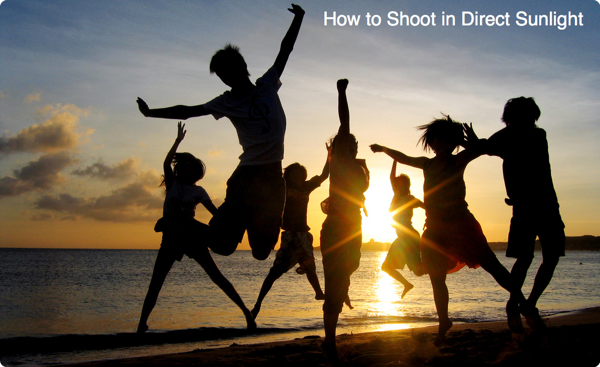
image by 油姬
Shooting in direct sunlight can lead to images that have high contrast, blown out highlights, lens flare and colors that might even look overly saturated. If you’re shooting portraits they can also lead to the ’squint factor’. So what’s a photographer to do?
Here are eleven quick and simple tips at combating the problems that bright sunlight might bring when shooting outdoors:
1. Move into the shade
With some subjects you’ll be able to move them (and yourself) into the shade. This is particularly relevant with portraits where your subject is highly portable. Sometimes the simplest solutions are best.2. Make your own shade
If your subject is not movable (for example if you’re shooting macro work with a flower) create your own shade. Use your own shadow, the shadow of someone else or bring an object with you (like an umbrella, a reflector or large sheet of card) to block out the sun.3. Use Fill in Flash
Most of us were trained to put the sun behind you when taking a photograph so that your subject will be well lit. Shooting into the sun may lead to lens flare or a dark subject – but at times it can improve it drastically – particularly if you use a flash to fill in the shadows that are created by doing so (learn more about using fill flash).4. Use a Reflector
Another way to fill in the shadows caused by direct sunlight is to use a reflector. These bounce light up into the face of your subject and are great because they allow you to shoot into the sun – as with when you’re using fill in flash.5. Change Your Perspective
Sometimes moving your subject isn’t possible – but moving around it can give a different impact. This might be moving to the other side of the object, shooting from directly above or even getting down low and shooting up. Doing so will change the angle of the sun hitting both your subject and the camera and give your image a completely different feel.6. Use a Lens Hood
Suffering from lens flare? If your lens came with a lens hood – get it out and use it. If you don’t have one – it’s not difficult to construct one out of card – or to even use your hand to shield your lens from the sun. Just make sure that your shot is free of your hand or the DIY hood that you’re using (learn more about eliminating lens flare).7. Filters
Sometimes a filter can be handy when shooting in bright sunlight. I try to take a Polarizing filter or Neutral Density (ND) filter with at all times. The polarizing filter will help cut down on reflections and both will cut down the light getting into your camera to let you use slower shutter speeds and smaller apertures if you’re looking for more control over these elements of exposure. Polarizing filters have the added bonus of giving you some control over some colors – particularly when you’ve got a blue sky in your shot (learn more about using filters).8. Play with White Balance Settings
Many digital cameras come with the ability to choose different white balance settings. While you can make adjustments later on post processing (particularly when shooting in RAW) choosing the right setting at the time of shooting can be worth experimenting with. I personally shoot in RAW and do this later on my computer – but have friends who prefer to do it in camera.9. Metering
Direct sunlight makes correct metering tricky. In these conditions I generally choose spot metering mode on my DSLR and choose the main subject of the scene that I’m photographing (the focal point) to meter off. Alternatively pick a mid-tone area to meter off if you want everything to be exposed relatively well. Check your shots immediately to see if you need to adjust your technique (your histogram can be handy here) and if you have the luxury of time – take multiple shots metering off different parts of the scene so that you can choose the best one later.10. Pick The Time of Day to Shoot
For many of us we won’t have the luxury of sitting all day long waiting for the perfect light – but if you do, the time of day can dramatically impact your shot. Dawn and Dusk are particularly good times to shoot as the direction and color of the light is often more useable than the direct overhead light of noon.11. Shoot Silhouettes
‘If you can’t beat em join em’ is a saying that could come into play here. If the bright light of the Sun is causing you a headache – why not use it to your advantage and make your subject into a Silhouette against a bright background (learn more about Photographing Silhouettes).Read more: http://www.digital-photography-school.com/how-to-shoot-in-direct-sunlight#ixzz1La9BRJKT
Zoo Photography
by Darren Rowse
I recently took a trip to my cities zoo to do a test on a camera that I was reviewing and thought I’d share a few tips that I put into practice along the way.
Zoos are great locations to practice photography as they present us both with a great variety of subjects (both animals and the people watching them) but also with some real challenges. Some of the things you’ll need to overcome in getting great shots at a zoo include:
- Distance – the space between photographer and animal
- Moving Subjects – animals rarely stay in the one place for long
- Tricky Lighting – foliage and indoor/outdoor shooting can prove to be challenging
- Cages and Glass – while many zoos are improving in how they contain their animals and are giving them more natural surroundings the challenge of photographing them without the distractions of reflections off glass or grim looking bars both in the foreground and background add to the ‘fun’ of zoo photography
Zoo Photography Gear
What camera and gear will you need to get good photos at a zoo?The answer to this question will vary a little from photographer to photographer depending upon their style, the type of shots that they want to take and the type of zoo that they’re visiting – however, a long zoom lens will almost always be handy to have attached to your camera.
Camera/Lenses – This means you’ll either need a DSLR with an attachable longer focal length prime lens or telephoto lens (something with an upper length of 200-300mm would probably be handy) or a point and shoot camera with a super zoom lens (probably a 10-12x Optical Zoom).
Also consider taking a macro lens if you’re lucky enough to have one. At our zoo we have a number of enclosures where they are handy (a butterfly enclosure for example).
Tripod – Also consider a tripod or monopod (depending upon the weather and how light it is, you’ll probably find that in some animal enclosures you’ll need to use slower shutter speeds which mean you’ll need the extra stability).
Lens Hood – the combination of shooting outdoors, having limited angles to shoot from (which means sometimes you’ll need to shoot into the sun) and that at times you’ll be shooting through glass means that a lens hood might be handy to have. I actually left mine in the car and as it was a bright day my images suffered considerably as a result.
Zoo Photography Tips
1. Points of Interest – Before you start photographing an animal ask yourself ‘what is it about this animal that interests me?’ What has drawn you to photograph it above other animals around you? Does it have great colour, is it in a humorous pose, is it about it’s expression, is it something about it’s surroundings? The reason to ask these questions is that they help you to identify potential points of interest for your image (something that will take your shot to the next level) and will help you to determine how to approach the shot.2. Get in Close – as with many styles of photography, if you’re able to get close to your subject you create a feeling of intimacy with it and are able to capture details that you’d not otherwise have been able to see. Of course with animals in cages this is a challenge and getting close will almost always need to be done using a longer focal length (you can of course help a little by shooting for as close as you can get – without breaking any zoo rules). Tightly cropping the animal’s face or body helps you get shot with a real impact but also helps eliminate any distracting elements in the photo.

3. Focus on the Eyes – the eyes are the ‘window to the soul’ in portrait photography and a similar thing is true when shooting animals. Get the eyes in focus and in a prominent position in your shot and you’ll help create a more personal connection between your subject and the viewer of your image. 4. Get down Low - photographing an animal down at their level is another way of creating a sense of closeness and intimacy with your subject. This might mean you need to get down on your knees (and get a little dirty or look a little silly) but it will give your shots punch.
5. Eliminating Reflections – shooting through glass is a real challenge and something to avoid if you can. If you can’t get around it get in close to the glass, give it a wipe with a cloth (or your sleeve) to get rid of finger prints, find a spot that is less scratched than other parts, use a lens hood and/or your hand to try to eliminate any reflections and attempt to shoot at right angles to the glass. If you can’t eliminate reflections you might also like to try to work with them. Take a few steps back and incorporate the reflections of those watching the animals into the shot (hard – but if you get it right it could make for a great shot).
6. Shooting through Cages – there’s nothing worse than trying to shoot through the wire or bars of a cage. On occasions you’ll be able to find a wider opening (look for the bigger gaps around gates) but when you have to shoot through cages get up as close as you can to them, use a longer focal length, choose a wider aperture and wait for the animal to move back from the cage. In many instances when you do this you’ll not even notice the distraction of the cage at all. But what if you are using a point and shoot with no control over aperture? Try switching to portrait mode which is a mode that uses a wide aperture and should narrow your depth of field.
7. Shoot People – speaking of people – they also make a great subject when at the zoo. Don’t just focus on the animals but look for the wonderful reactions of those around you as they react to the animals (they can sometimes be more animated than the animals as they mimic them).
8. Look for Humorous Situations - animals do the funniest things. Keep your camera up to your eye for that moment when the monkey points at you, the giraffe picks it’s nose with it’s tongue (sorry – they do do it) or when the Emu pokes its head through the cage to steal something out of someone’s bag.
 9. Treat Animals as Moving Subjects – to
9. Treat Animals as Moving Subjects – to
overcome the problem of your subjects always being on the move consider shooting with a fast shutter speed. You might like to switch to shutter priority mode at a fast shutter speed or let your camera do the work by shooting in ‘Sports’ mode. You can also help with this by shooting in continuous shooting mode so that when your subject is on the move you capture a burst of shots quickly one after the other.
10. Plan your day - I’m a fairly spontaneous kind of person but when it comes to photography have learned that it’s worth thinking ahead. When you get to the zoo get yourself a map and work out which animals will be on your hit list. Also note any feeding times that are publicised (these can make for some action shots). You might also like to find a zoo keeper to ask them what times certain animals are more active. Another good strategy is to head to the gift shop of the zoo and take a quick look at their postcards and picture books that might give you a little inspiration and a few ideas on good shooting angles for different animals.
11. Patience – occasionally you’ll stumble upon an animal in the perfect pose for a shot when you first see it – but in many cases you’ll need to wait for it. Once you’ve picked the animals you want to capture give yourself extended periods of time to camp out at their enclosures. This way you’ll hopefully see them in a variety of positions and with different expressions. This is what often takes your zoo shots to the next level.
12. Think About Context – the beauty of zoo photography is that you get relatively close to animals (something that is obviously difficult in the wild). The challenge is that the environment is not a natural one and that on many occasions there will be distracting elements in the background or foreground. Where possible try to shoot from angles where ‘natural’ looking elements are included (vegetation etc) – but where there are distractions you might like to try using wide apertures (small numbers) which narrow depth of field and throw foreground and backgrounds out of focus. Also try cropping with focal length (or later at home with photoshop).
5. Eliminating Reflections – shooting through glass is a real challenge and something to avoid if you can. If you can’t get around it get in close to the glass, give it a wipe with a cloth (or your sleeve) to get rid of finger prints, find a spot that is less scratched than other parts, use a lens hood and/or your hand to try to eliminate any reflections and attempt to shoot at right angles to the glass. If you can’t eliminate reflections you might also like to try to work with them. Take a few steps back and incorporate the reflections of those watching the animals into the shot (hard – but if you get it right it could make for a great shot).
6. Shooting through Cages – there’s nothing worse than trying to shoot through the wire or bars of a cage. On occasions you’ll be able to find a wider opening (look for the bigger gaps around gates) but when you have to shoot through cages get up as close as you can to them, use a longer focal length, choose a wider aperture and wait for the animal to move back from the cage. In many instances when you do this you’ll not even notice the distraction of the cage at all. But what if you are using a point and shoot with no control over aperture? Try switching to portrait mode which is a mode that uses a wide aperture and should narrow your depth of field.
7. Shoot People – speaking of people – they also make a great subject when at the zoo. Don’t just focus on the animals but look for the wonderful reactions of those around you as they react to the animals (they can sometimes be more animated than the animals as they mimic them).
8. Look for Humorous Situations - animals do the funniest things. Keep your camera up to your eye for that moment when the monkey points at you, the giraffe picks it’s nose with it’s tongue (sorry – they do do it) or when the Emu pokes its head through the cage to steal something out of someone’s bag.
 9. Treat Animals as Moving Subjects – to
9. Treat Animals as Moving Subjects – toovercome the problem of your subjects always being on the move consider shooting with a fast shutter speed. You might like to switch to shutter priority mode at a fast shutter speed or let your camera do the work by shooting in ‘Sports’ mode. You can also help with this by shooting in continuous shooting mode so that when your subject is on the move you capture a burst of shots quickly one after the other.
10. Plan your day - I’m a fairly spontaneous kind of person but when it comes to photography have learned that it’s worth thinking ahead. When you get to the zoo get yourself a map and work out which animals will be on your hit list. Also note any feeding times that are publicised (these can make for some action shots). You might also like to find a zoo keeper to ask them what times certain animals are more active. Another good strategy is to head to the gift shop of the zoo and take a quick look at their postcards and picture books that might give you a little inspiration and a few ideas on good shooting angles for different animals.
11. Patience – occasionally you’ll stumble upon an animal in the perfect pose for a shot when you first see it – but in many cases you’ll need to wait for it. Once you’ve picked the animals you want to capture give yourself extended periods of time to camp out at their enclosures. This way you’ll hopefully see them in a variety of positions and with different expressions. This is what often takes your zoo shots to the next level.
12. Think About Context – the beauty of zoo photography is that you get relatively close to animals (something that is obviously difficult in the wild). The challenge is that the environment is not a natural one and that on many occasions there will be distracting elements in the background or foreground. Where possible try to shoot from angles where ‘natural’ looking elements are included (vegetation etc) – but where there are distractions you might like to try using wide apertures (small numbers) which narrow depth of field and throw foreground and backgrounds out of focus. Also try cropping with focal length (or later at home with photoshop).
Read more: http://www.digital-photography-school.com/zoo-photography#ixzz1La7sch8Y
12 Tips for Photographing Stunning Sunsets
by Darren Rowse
‘No good travel photo album is complete without the token sunrise or sunset picture!’
Many travelers seem to live by this mantra – however most sunset and sunrise photographs that I see are quite disappointing.
They need not be – sunsets and sunrises are not that difficult to photograph!
Tips for Photographing Stunning Sunrises and Sunsets
Think Ahead - While sometimes wonderful sunrise and sunset shots can be taken spontaneously without any forethought it’s often the case that the best ones come out of planning. Scope out places that might be good for sunsets in the day or two before your shoot. Look for interesting places where you might not only be able to see the sun track all the way down but where there will be opportunities for shots that include foreground elements and silhouettes. Sunsets only take half an hour or so so you want to think about these elements before they start or you might miss the shots you’re after.Find out when the sun will set or rise and get there at least half an hour before hand as it’s often in the lead up to and the time after the sun appears or disappears that the real magic happens.
Keep an eye on the weather also. There are a variety of different types of sunsets that produce a range of different types of lights and patterns in the sky. Don’t just go for clear days for these shots – while they can produce some wonderful colors it’s usually the times where there is cloud around that the real action happens! Also be aware of days when there is dust or smoke in the air as they can produce amazing results also.
Consider ahead of time what equipment you might need. Include a tripod, lenses that will give you a range of focal lengths, extra batteries etc.
Composition Techniques
Shoot at a variety of focal lengths – wide angle can create sweeping landscape shots but if you want the sun itself to be a feature of the shot you’ll want to be able to zoom right in.Keep in mind that the sun is just half a degree across so when you shoot with a wide lens it will only be taking up a reasonably small part of the photo. If you want it to be a feature of your shot you’ll need to zoom in on it using anything from a 200mm lens upwards. This will increase your need for a tripod!
Also be aware that when you look at the sun at the best of times it can be dangerous but when you look through a magnifying lens it can be quite dangerous is the sun is still too high in the sky.
Silhouettes as focal points - As with all photos, sunsets need a point of interest and one of the best ways to add one to a picture is to try to incorporate some sort of Silhouette into the shot. This could be something large like a mountain range, something that is part of the environment like a palm tree or a pier or could even be a person.
The great things about Silhouettes is that they add mood and context to a sunset or sunrise shot. I’ll write more on silhouettes in a future article.
Rule of thirds – Remember the rule of thirds in your photographing of sunrises and sunsets. While you can always break the rule it’s often a good idea to place elements like the horizon, sun, silhouettes etc off centre.
Exposure Techniques
Shoot at a variety of exposures - if you let your camera decide what shutter length to shoot at you’re likely to get a shot that doesn’t really capture the beauty of the light. Quite often the shot will be under exposed because the sky is still reasonably light.Instead of relying upon the camera’s auto mode a sunset is an ideal time to switch your camera into aperture or shutter priority mode and to take a variety of shots at different exposures.
The great thing about sunsets and sunrises is that there is no one ‘right’ exposure and that you can get stunning results using a variety of them. Also keep in mind that different exposures (aperture and shutter speeds) will produce a variety of different results so it’s worth taking more than just a few shots – the key is to experiment.
I tend to switch into shutter priority mode and start with a relatively quick shutter speed and then slowly work down to slower ones.
Bracketing – Another technique to try to get the right exposure is ‘bracketing’ where you look at what the camera suggests you take the picture at and then take a few shots at both under and over that mark. ie if your camera says to shoot at 1/60th of a second at f/8 you would shoot off a shot at 1/60 at f/5.6 and then at f/11. In doing so you end up with a series of shots at different exposures which will all give you slightly different results and colors. Most DSLR’s and some point and shoot digital cameras have a built in bracketing feature so you don’t need to do this manually – learn how to use it!
Auto Exposure Lock - Another exposure trick, if you don’t have a bracketing mode or don’t feel confident in using it is if your camera has ‘auto exposure lock’ which allows you to point your camera at a darker place and lock in exposure for that spot (ie you could point it at the ground in front of you and lock in that exposure) and then reframe the picture looking at the sunset. This will mean you get a more over exposed shot.
Take camera out of Auto White balance mode – when you set your camera to ‘Auto’ in it’s white balance mode you run the risk of losing some of the warm golden tones of a sunrise or sunset. Instead try shooting in ‘cloudy’ or ’shade’ which are usually used in cooler lights and tell your camera to warm things up a little. Alternatively – if you’re shooting a sunrise and DO want a cooler moody shot you can experiment with other white balance settings.
Other Sunset and Sunrise Tips
Tripod – If you’re shooting at longer shutters speeds and with longer focal lengths then a tripod or some other way of ensuring your camera is completely still is essential.
Manual Focus – sometimes when shooting in extreme lighting conditions some cameras can have trouble focussing. If this is the case for your camera consider switching to manual focus to ensure you get nice crisp shots.
Look around you – The wonderful thing about sunsets is that they not only create wonderful colors in the sky in front of you but they also can cast a beautiful golden light that is wonderful for other types of photography. As the sunset progresses keep an eye on other opportunities for shots around you (not just in front of you). You might find a great opportunity for a portrait, landscape shot, macro shot etc behind you in the colden light.
Keep Shooting – A sunset or sunrise constantly changes over time and can produce great colors well after the sun goes down or appears so keep shooting at different exposures and focal lengths as I’ve mentioned above until you’re sure it’s all over.
Read more: http://www.digital-photography-school.com/how-to-photograph-sunrises-and-sunsets#ixzz1La76I5t0
How to Photograph Pets
by Darren Rowse
Grant (a reader) sent me an email this week asking for a some tips on Pet Photography.
Here’s my top ten tips on taking great photographs of your pet:
1. Start with Your Pet’s Personality
Before you start photographing your pet ask yourself ‘what sets it apart from other animals?’ Think about what type of personality it has and then attempt to capture some of that in your shots. For example if everyone knows your pet as a sleepy, lazy or placid little thing set up your photo shoot around it’s bed or where it goes after a meal to lie in the sun and you’ll have every chance of capturing a shot that sums your pet right up. Alternatively if your pet is hyperactive, inquisitive and always on the move it might be better to do your shoot at a local park where it’s racing around, jumping for balls or playing with other animals.2. Think about Context
In choosing the location to photograph your pet you might want to consider a variety of other factors also. For starters choose a place where your pet will be comfortable and at ease. Also consider the familiarity of the location and the emotions that it will evoke in you as the pets owner. For example you might have a place that you and your pet have had some special moments together that will mean a lot in the future as you look back over your shots. Lastly consider the background of your shots. Ultimately you don’t want your backgrounds to be distracting from your photo – sometimes the best locations are the plainest ones – a large patch of green grass, a well lit room with white walls and plain carpet etc can be ideal. Of course this can also be tool plain and sterile – my motto is that if the different elements in the background of the shot don’t add to it avoid them.3. Get in Close
Pets come in all shapes and sizes but in most cases they are smaller than a human and as a result they tend to end up getting a little lost in photos unless you make an effort to get up close to them. Of course getting close is not always easy, especially if you have a pet that likes to move around, but it’s worth making the effort as the detail that can be gained and the personality that can be captured by an up close and personal photo shoot with a pet can really lift a photo to a new level. If you can’t physically get close to your pet get your camera equipped with a zoom lens. The added benefit of a long focal length is that it will help with isolating your pet in terms of depth of field (ie give you a nice blurry background so that your pet is center of attention with no distractions).4. Get On Their Level
Get down on your pets level where you can look upon them eye to eye. Images taken by a photographer standing up and looking down on their level not only leave you too far away from your subject but they also mean the shots end up having a very ‘human perspective’. Getting down on your pets level means you enter their world and get a glimpse of what life looks like from their angle – you’ll be impressed by the results as they are more personal and have a real element of intimacy.5. Mix Up Your Framing
Pets, like human subjects’ look different from different angles and framing them in a variety of ways can bring out different perspectives to your shots. In your photo shoot take some tightly cropped facial shots (even focussing right in on single features like eyes, noses, ears, whiskers etc) but also make sure you take three quarter body shots as well as full body shots. In this way you end up with a series of shots that give viewers of your photos a full perspective on who your pet is.6. Lighting
Light makes any photograph what it is and when it comes to pets it’s especially important. In general I wouldn’t recommend using a flash as they tend to distract pets and in some cases will even frighten them. The other issue with flashes is that they can create spooky red-eye problems with some animals (in the same way they do with humans). Natural light is a much better option than using a flash and so where possible outside photo shoots tend to work best (or at least in a well lit window inside). The only exception I would give for using a flash is when your pet has very dark (or black) fur as it tends to absorb light and a flash can add detail. With dark fury pets you might want to slightly over expose your images for this same reason. Alternatively with white pets you run the risk of over exposing shots so try to find a location out of direct sunlight and definitely avoid a flash.7. Include People
One of the best things you can do to add context to a shot is to include the special people in the life of your pet in the image. Shots with the owner or other family members interacting with your pet can make the images incredibly special for years to come. You might like to try posed shots but sometimes it’s the candid shots of owner and pet at play (or snoozing together in front of a fire) that really capture the character of the pet and evoke emotion.8. Freeze the Action
Many pets present a challenge to photographers because they are active and always on the move. The key with any subject that’s on the move is to freeze their action by using a fast shutter speed. Most digital cameras these days will allow you to shoot in full manual mode if you feel confident to get the mix between shutter and aperture right – alternatively you can work in shutter priority mode where you set the shutter speed and the camera automatically does the rest by picking a good aperture to work with your shutter speed. The last alternative is to use ’sports’ mode which will mean the camera will select the fastest shutter speed possible for your situation. Once you’ve got your shutter speed nice and fast make sure your camera is always at the ready so you can anticipate the actions of your pet. If they are a fast mover you might also want to consider shooting in continuous mode (burst mode) to take a quick series of shots in a row. This can also lead to a wonderful sequence of shots that work well together.9. Be Playful
Pets can be playful little critters and rather than attempting to contain this to get them posed for that special shot it’s often very effective to go with their playfulness and make it a central feature of your image. Include their toys, stimulate them to look longingly into your camera by holding a special treat above your head or take a picture with them sitting on top of you mid wrestle etc. Make your photo shoot a fun experience for both you and your pet and your shots are likely to reflect it.10. Catch them Unawares
Posed shots can be fun and effective but one thing I love to do (whether it be with animals or people) is to photograph them candidly paparazzi style. I have very fond memories of stalking a friend’s dog as he played in a back yard one day. I took shots while he dug up flowers, as he buried a bone, as he fell chased a bee around and ask he sat contentedly with his head sticking out of his dog house. The whole time I photographed him he was barely aware of my presence so the shots were very natural without me distracting the dog from his ‘business’.Update – 11. Try a Wide Angle Lens
One of the techniques I’ve experimented with lately is using a wider angle lens. This allows you to get in close (point 3) but also fit in a lot of the pet. The other benefit of it is that using a wider angle lens will often give your image a little distortion that will give your image a new creative and fun perspective. Read more on Using Wide Angle Lens Distortion Creatively.Read more: http://www.digital-photography-school.com/how-to-photograph-pets#ixzz1La6SPfEs
Subscribe to:
Posts (Atom)

























